Sante DICOM Viewer Pro
Take calibrated Ultrasound measurementsThe program supports the Ultrasound Region Calibration Module (0018, 6011), and it can take calibrated distance and area measurements in ultrasound DICOM files.When the user selects the distance measurement tool, one or more rectangles appear on the image. Each one of these rectangles represents a calibrated region. The active region has a green color and the inactive regions have a red color. Within the active (green) region the mouse cursor has a cross shape, and within the inactive (red) region has an arrow shape. The user can take measurements in the active region.
By clicking the right mouse button, a pop-up menu appears and allows the user to select the active region.
By selecting the menu command "View US Region Details...", a dialog box appears and it displays the type, the units and the delta of the active region.
The user can easily check the accuracy of the measurements by taking the same measurement in the ultrasound machine and in the program.
The program also allows calibrated area measurements, when the user has selected an area with a selection tool. The program by default uses for the calculations the first calibrated region that has spatial units (cm, mm) in its Physical Delta X and Y, but the user can use the "Region" combo box to change this region with another.
|
Copyright © 2024 Santesoft LTD, all rights reserved








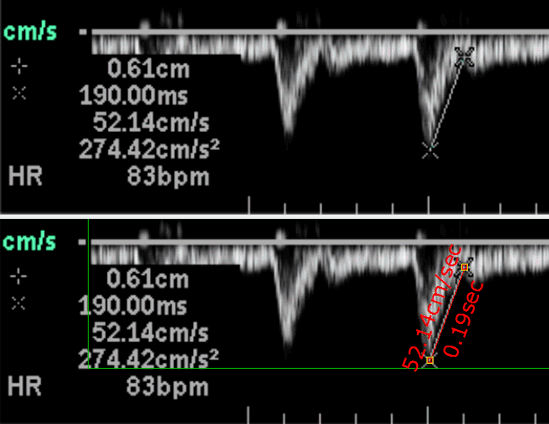
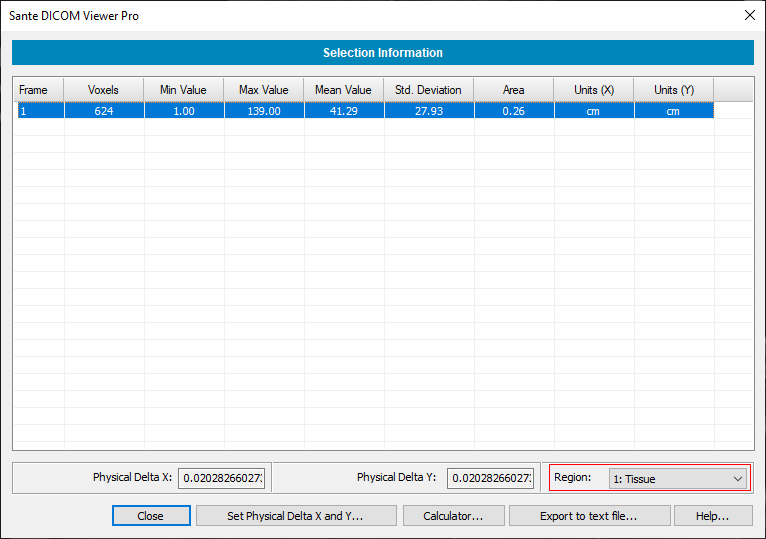
 Download the application
Download the application Sante DICOM Viewer Pro
Sante DICOM Viewer Pro What's new in current version
What's new in current version Order it now
Order it now Ask for a written quote
Ask for a written quote