Burn DICOM CD/DVDs
The program allows the user to create and burn a DICOM CD/DVD, from series that have been already opened.
The program adds to the CD/DVD a nice, free DICOM Viewer that allows the patient and/or physician to view the patient's images.
The DICOM viewer of the CD/DVD (Sante DICOM Viewer Lite)

The burning CD/DVD procedure:
- Open all the series you want to burn in a CD/DVD disk
-
Select the menu command "File
 Create DICOM CD/DVD". Create DICOM CD/DVD".
A dialog box appears and it allows you to select the desired series. You can select more than one series by holding down the <Control>
key of the keyboard and selecting many series.

-
The program asks you to select the CD/DVD behavior. The DICOM Viewer of the CD/DVD disk can open automatically the first series of the CD/DVD, all the series
of the CD/DVD, or it can ask the user to select the desired series to open.

-
The program creates a DICOMDIR file for the selected series and burns the CD/DVD which contains also Sante DICOM Viewer Lite. Sante DICOM Viewer Lite
is a Windows program, but it can run on MacOS and Linux systems if the Wine emulator is installed.
Sante DICOM Viewer Lite on Mac OS X

Sante DICOM Viewer Lite on Linux
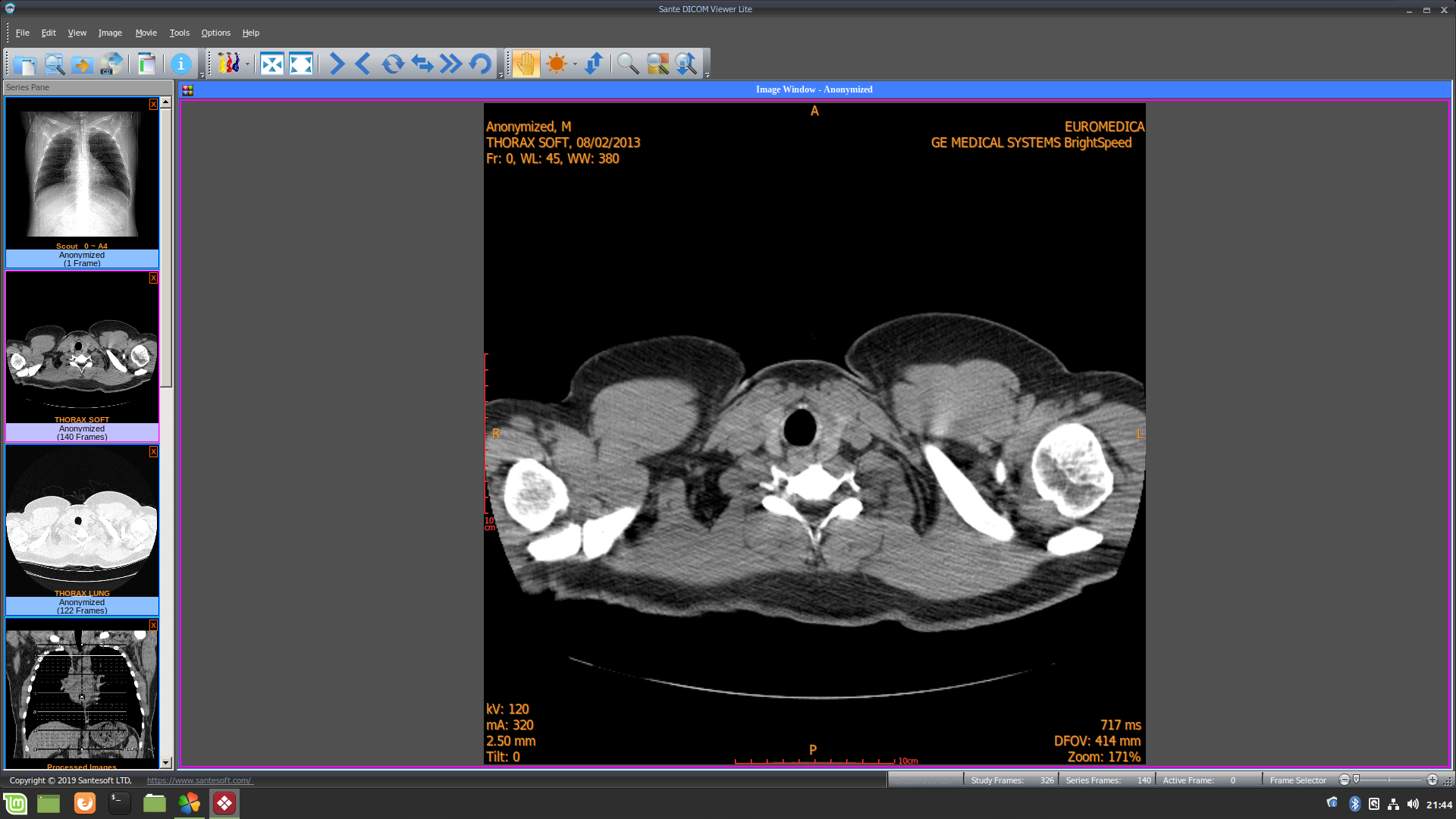
|






 Create DICOM CD/DVD".
Create DICOM CD/DVD".


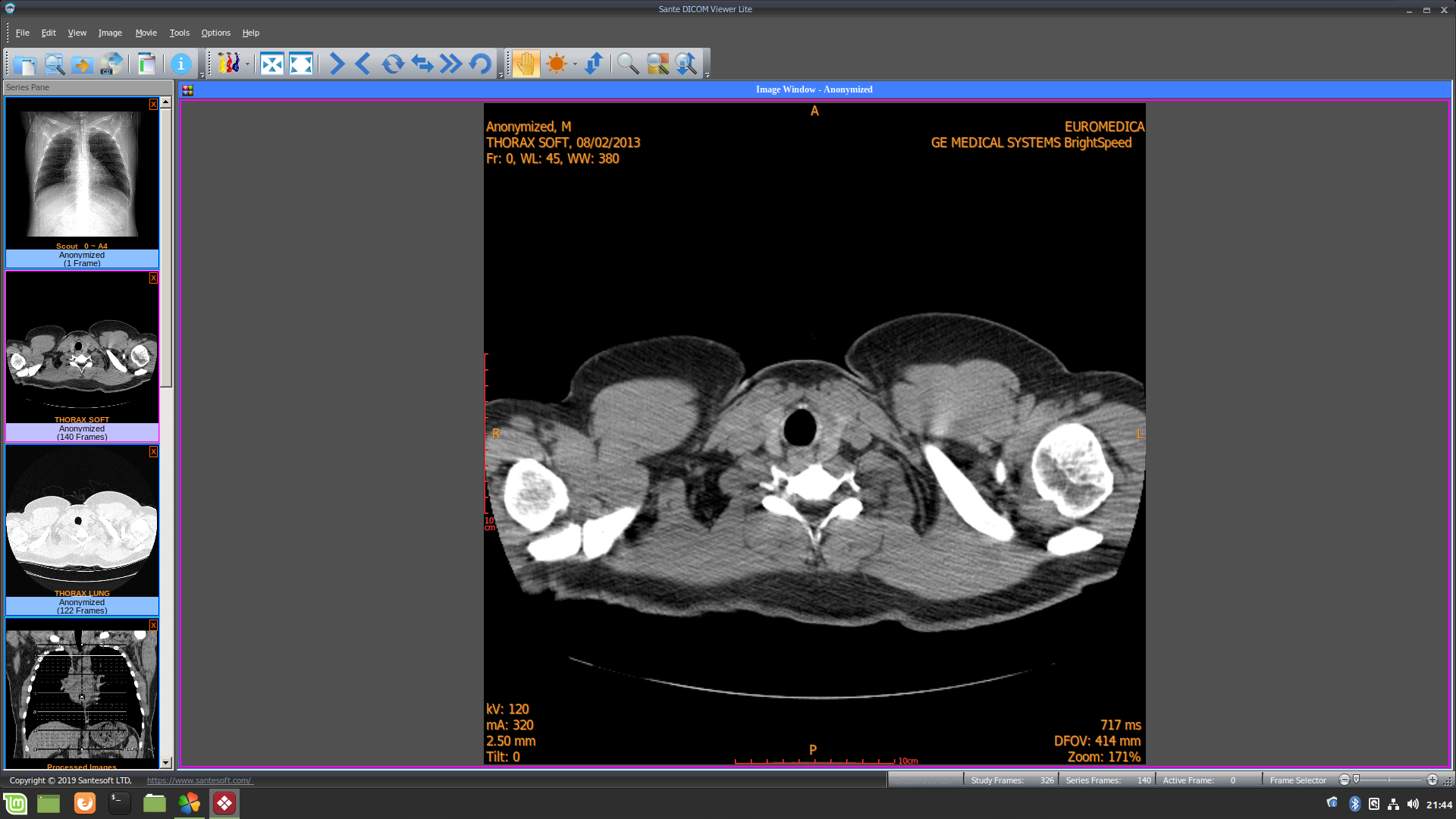
 Download the application
Download the application Sante DICOM Viewer Mac
Sante DICOM Viewer Mac What's new in current version
What's new in current version Order it now
Order it now Ask for a written quote
Ask for a written quote